How to Successfully Adopt Office 365 in your Team?
Louis-Pierre Guillaume, 28 avril 2019
1. Why is Office 365 so poorly used?
Sophie leads a team of 8 people, located at different sites, some of whom telework. It is composed of experts and newcomers to the company. The IT department recently migrated the team members to Office 365 and organized online training about the functionalities of Teams. Everyone uses their own OneDrive as storage space, especially since the content is backed up on the Microsoft cloud. But habits persist and team members continue to send each other attachments through Outlook.
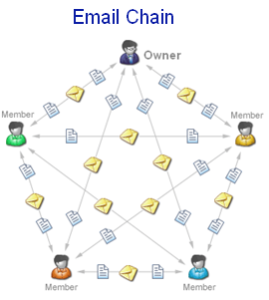
Sophie wonders how to make her team more effective. One of the young people on her team, Lisa, after training, advises her to use Teams instead of email to improve the quality of the exchanges. At the weekly team meeting, Lisa introduces Teams, invites the whole group to a “Team” on Teams and makes a demo of the main features. Enthusiastic, the younger ones start exchanging messages on Teams and invite the older ones.
But old habits quickly regained the upper hand. Sophie continues to send emails to the group in addition to a few messages on Teams. The elders are not aware of the information published on Teams because they don’t go there regularly; and anyway, email is much easier. Document exchanges are now done via Teams and Outlook. Files start to accumulate in bulk under the “Files” tab of their “Team” on Teams.
On top of that, a team expert has just left the company; vital knowledge is lost because the content of his PC has been erased. The team members try to reconstruct them with the documents they received from him.
2. What lessons can we learn from this story?
- Digital transformation is not just about tools.
- New usages do not impose on themselves.
- This must be to everyone’s advantage. If the manager does not set an example, nothing will happen.
- Training is not enough to bring about change.
- It’s hard to beat the simplicity of email.
- Not easy to understand the links between the tools of the O365 galaxy.
- The usage of technology depends on the history and background of the individual.
- For a given technology, there are several working models and several usages.
- If the team does not change together, loss of time and information will occur, related to different working habits on the two tools (Outlook and Teams)
3. How to introduce Office 365 into your team
A proven method for successfully introducing Office 365 into your team:
- Ask for help from an expert in usage/tools
- Co-construct several use cases
- Select the appropriate tools
- Create more collaborative work practices
- Free the voice of employees
- Anchor practices through active engagement
1. Ask for the help of an expert in the usage of O365. Many information system consultants are familiar with the functionalities of O365. On the other hand, few use it enough on a daily basis with their teams to have an in-situ experience of possible uses. An expert with experience of the tools in a business context, extended over several sites or countries, is a must. The expert also acts as a coach in the learning phase, to facilitate the integration of new practices.
2. Co-construct several use cases, based on current and desired behaviours. The team meets and works to identify current behaviours, time consuming or irritating, such as sharing large documents, constant email exchanges between members, or time wasted searching for the right information. Processes are described, needs expressed. To save time, the expert can propose examples of standard uses, with the associated benefits. The team then co-constructs the target process, defines the ways to achieve it and lists the virtuous behaviours. One of the use cases should take into account teleworking.
3. Select the appropriate tools. Depending on the use cases, the tools are chosen. In general, for a team, they are Teams, SharePoint, Skype for Business, and Planner. These tools are installed and configured on everyone’s devices (computer, smartphone, tablet), so that they become as ubiquitous as Outlook. Use cases are conducted in teams with the expert, with role-playing.
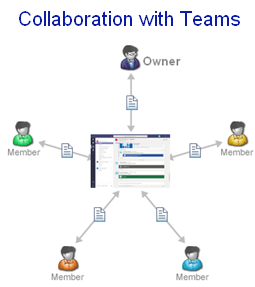 4. Create more collaborative work practices that satisfy everyone. The acceleration of the flow of information naturally leads to stress and infobesity. Everyone must be convinced that they will benefit by adopting new work practices within the team, such as saving time, less stress, less email, or knowledge available at any time. Cross-functionality and collective decision-making are implemented, according to clear rules defined by the team. For the manager, this requires a rethinking of tasks and subordination links.
4. Create more collaborative work practices that satisfy everyone. The acceleration of the flow of information naturally leads to stress and infobesity. Everyone must be convinced that they will benefit by adopting new work practices within the team, such as saving time, less stress, less email, or knowledge available at any time. Cross-functionality and collective decision-making are implemented, according to clear rules defined by the team. For the manager, this requires a rethinking of tasks and subordination links.
5. Free the voice of employee[1]. To collaborate effectively, team members must listen and talk to each other, and thus understand each other, identify their needs and help each other. This freedom of speech is not easy, especially since the mode of exchange switches from discreet one-to-one via Outlook to a multi-party conversation via Teams, visible by the other team members. This transparency of exchanges is only possible if a climate of trust is established between members and between members and the manager, and if the voice is valued (by “like”, thanks and kind comments for example). The managerial posture must encourage listening and discourage self-censorship. The manager must have confidence in his team and vice versa; this is the prerequisite for collective intelligence and innovation.
6. Anchor practices through active engagement, to create habits[2]. Anchoring practices through active engagement, to create habits. To learn, our brain must first form a hypothetical mental model, and only then project it into its environment and test it by comparing predictions with sensory reality. Employees should therefore be encouraged to try the tools along the use cases, to make mistakes (e.g. responding to a message on Teams with a new message rather than a reply; or sending an email rather than putting a message on Teams). Depending on the reactions of other colleagues or the expert coach, they will adjust for the next time. It is crucial that the employee is motivated, active and committed to learning new usages. He/she is not left to his/her own , as he/she is guided by the others and by the expert-coach. The daily repetition of new practices thus allows them to be anchored in the work routinel.
4. The benefits of Office 365 for a team
The volume of emails and attachments exchanged between members decreases significantly. Teams becomes the reference location for team discussions and documents. You can also follow everyone’s tasks via Planner. You can even forward emails from Outlook to Teams to share them.
The stress of not knowing if you have the latest version of a document also decreases. The team’s documents are both in Teams and on each member’s computer (via the synchronization). No more attachments to send!
Trust between members is facilitated by Teams’ ability to keep version history (as opposed to a shared drive where any modified document irreparably overwrites the previous version).
The team’s collective intelligence increases, because any question asked or call for help is seen by everyone, right away. The answers followed by the applicant’s warm thanks help to strengthen team spirit.
The integration of new employees and departures are facilitated because the team’s repository (files, exchanges, tasks…) is Teams!
The same information is on several devices (computer, smartphone, tablet), accessible from anywhere. No need to bring your computer for the WE or vacations.
Teleworking is made simpler and virtual teams are easier to implement. Everyone can work from wherever they want, with confidence. The team is more efficient..
5. For more information
[1] Inspired by La transformation digitale des entreprises, Aurélie Dudezert, at La Découverte, 2018
[2] Inspired by Apprendre, Stanislas Dehaene, at Odile Jacob, 2018


This post is really helpful for some1 who has been having difficulties with this situation. I have looked at a number of resources but to no avail. I will continue reading and learning here in the hope of ultimately getting past this.
Thanks for keeping it up to date with the latest.
Office 365 migration services in India